Published: Aug 16, 2024
Subtitle Shenanigans in SwiftUI’s Menu
SwiftUI’s Menu component is a delightfully powerful API in terms of the complexity of the interactions it supports compared to the API footprint, but if you need to use subtitles then things can go a bit off the rails.
Let’s dive in to Menu use cases to get a better understanding of its sometimes odd behavior.
#
Buttons
In most cases you’re going to add one or more Buttons to a Menu. The result is predictable.
Menu { Button("Button") {} } label: { Text("Filters") }
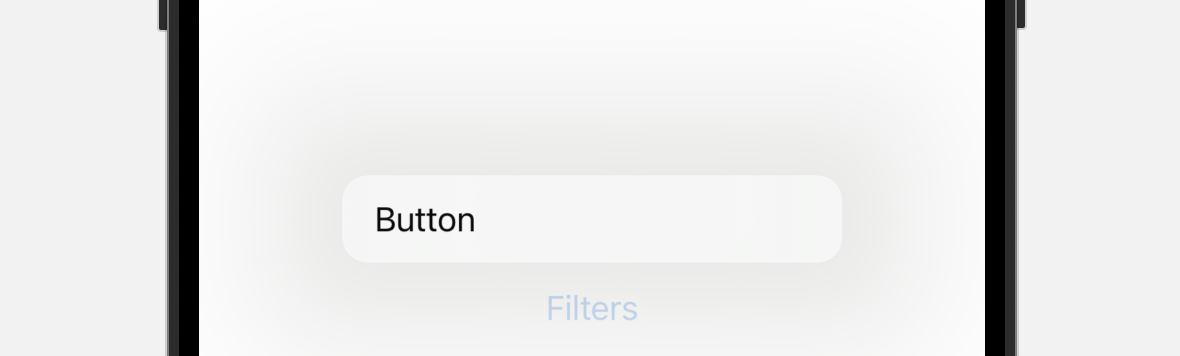
#
Just Text
What happens if you just add a Text view?
Menu { Text("Label") } label: { Text("Filters") }
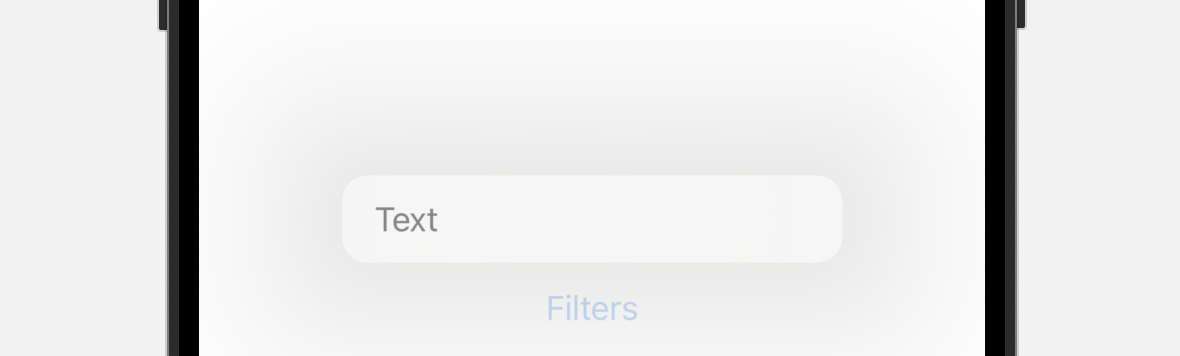
You get a disabled button. Also decently predictable.
#
Text with icons
You can use Label to add icons to your text.
Menu { Label("Label", systemImage: "carrot") } label: { Text("Filters") }
When used as a top-level instance, you get a disabled button.
#
Buttons with icons
Let’s add an icon to a button using a Label.
Menu { Button { // Action. } label: { Label("Button", systemImage: "carrot") } } label: { Text("Filters") }
#
First signs of magic
But what happens if we don’t use a Label?
Menu { Button { // Action } label: { Text("Button") Image(systemName: "carrot") } } label: { Text("Filters") }
This also works. Interesting. Remember this behavior because it will be important in a minute.
#
Images
What happens if we use an Image as a top-level Menu view?
Menu { Text("Button") Image(systemName: "carrot") } label: { Text("Filters") }
This makes sense: the Text and Image are both treated as separate elements.
#
A quick detour into stacks
SwiftUI has trained us that using VStack is a common way to make subtitle views, so we might think this is a way to add subtitles to our Menu items, too.
What happens if we put a VStack in a Menu then?
Menu { VStack { Text("Text") Image(systemName: "carrot") } } label: { Text("Filters") }
Huh. Looks like the VStack is completely ignored. The sub-items are being treated as individual menu items.
Ok but maybe it’s because it’s a Text with an Image. What happens if we do this with a VStack of Text items?
Menu { VStack { Text("Text") Text("Subtitle") } } label: { Text("Filters") }
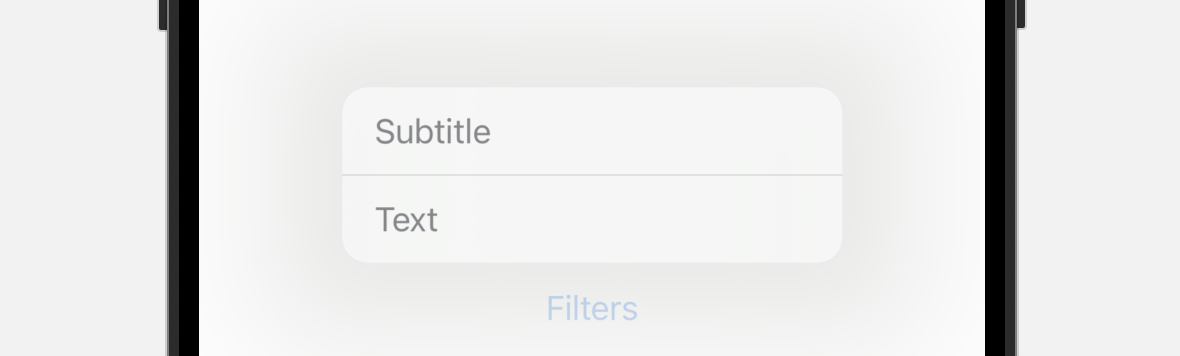
Still treated as separate elements. Maybe we can conclude that stacks are treated like some kind of a pass-through entity in Menu then.
What about HStack? We might expect this to make a single row with the image on the trailing edge, right?
Menu { HStack { Text("Text") Image(systemName: "carrot") } } label: { Text("Filters") }
Nope, still separate items.
Just for the heck of it, what happens if we use a ZStack?
Menu { ZStack { Text("Text") Text("Subtitle") } } label: { Text("Filters") }
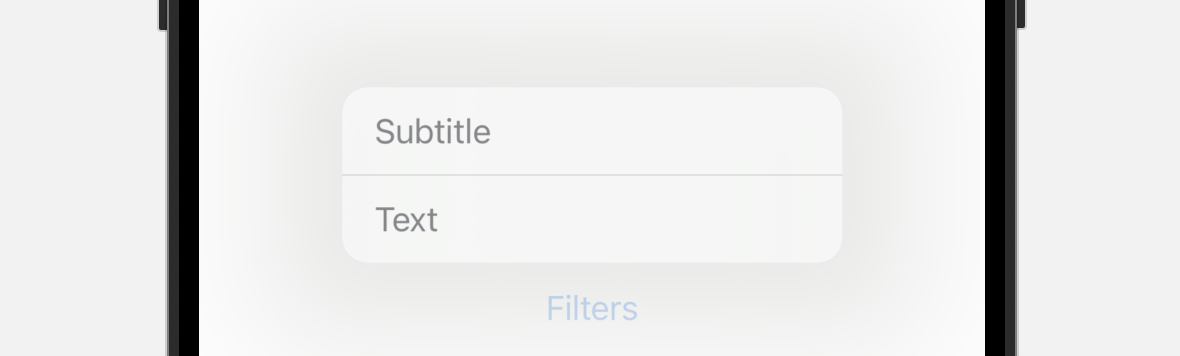
Same thing.
So let’s conclude that stacks are essentially ignored in a Menu context.
#
Subtitles (aka: shenanigans)
We just learned that stacks don’t stack information together in Menu; they’re essentially treated as pass-through entities.
Let’s say we didn’t know that though and tried to use a VStack to make a subtitle Menu item anyway, like we typically would to make a subtitled Button.
Menu { Button { // Action } label: { VStack { Text("Projects") Text("Hog Mobile") } } } label: { Text("Filters") }
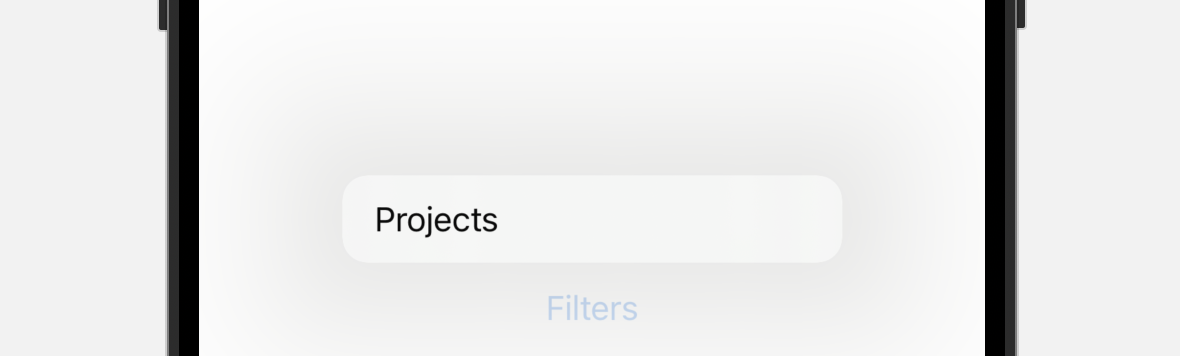
Oh no. 🙊
Ok before we panic, there must be a way to make a subtitle though right?
Somewhat unintuitively, the solution is to make both Text views be top-level views in the button label.
Menu { Button { // This action is ignored! } label: { Text("Projects") Text("Hog Mobile") } } label: { Text("Filters") }
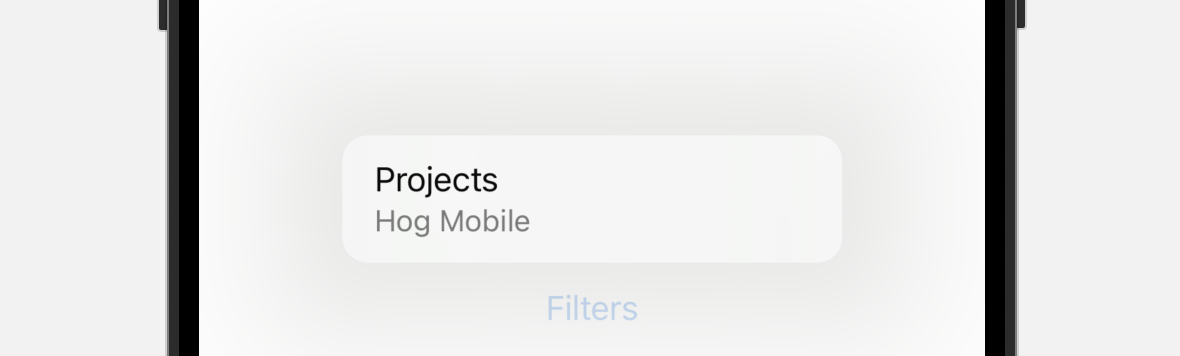
What happens if we add a third Text view?
Menu { Button { // This action is ignored! } label: { Text("Projects") Text("Hog Mobile") Text("Third line") } } label: { Text("Filters") }
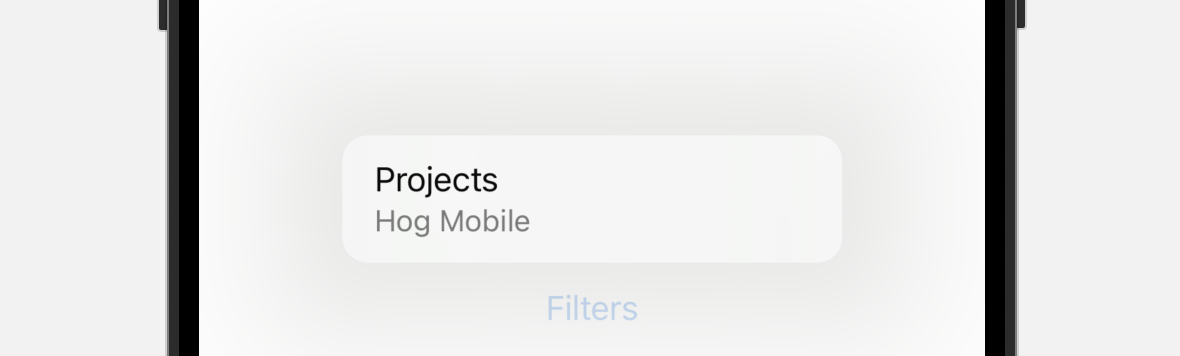
It just gets ignored. Fine.
Clearly some magic going on here. Let’s see what happens if we try to add an icon. We’ll pull our trusty Label out of the bag and wrap our text with it and…
Menu { Button { // This action is ignored! } label: { Label { Text("Projects") Text("Hog Mobile") } icon: { Image(systemName: "carrot") } } } label: { Text("Filters") }
Well gosh darnit. Where did our subtitle go?
Turns out we need to add the subtitle as a sibling to the Label:
Menu { Button { // This action is ignored! } label: { Label { Text("Projects") } icon: { Image(systemName: "carrot") } Text("Hog Mobile") } } label: { Text("Filters") }
#
Concluding thoughts
Based on these shenanigans, we can see that SwiftUI is using some kind of heuristic to pull what it thinks are the appropriate sub-Views from the Menu’s @ViewBuilder. Unfortunately for us, these heuristics are a bit unpredictable.
In fairness, this behavior is documented in Apple’s documentation:
To support subtitles on menu items, initialize your Button with a view builder that creates multiple Text views where the first text represents the title and the second text represents the subtitle. The same approach applies to other controls such as Toggle:
Menu { Button(action: openInPreview) { Text("Open in Preview") Text("View the document in Preview") } Button(action: saveAsPDF) { Text("Save as PDF") Text("Export the document as a PDF file") } } label: { Label("PDF", systemImage: "doc.fill") }
It goes on to say:
Note This behavior does not apply to buttons outside of a menu’s content.
Unfortunately it’s very likely that you won’t be reading this particular part of the documentation if you’re just happily hacking away. This might be improveable, so I’ve filed feedback (FB14828811) to Apple with the following asks:
Support
VStackinMenuitems for building subtitle items.Support sibling
Textelements inLabels with images.
In the meantime, just remember that if you want subtitles in your menus that you need to place the subtitle Text as a sibling to your primary label content, whether that content is a Text or a Label.